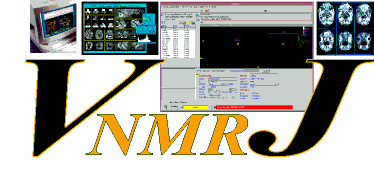NMR Spectroscopy with VNMRJ & EZ NMR
Locally developed EZ NMR for VNMRJ versions 2.2D/3.2A
Department of Chemistry
University of Alberta
Edmonton, Alberta
T6G 2G2
A PDF version of this document is available here.
i400 and ibd500 - Instructions on the usage of the i400 and ibd500 with Bruker autosamplers are available here.
u500 - Instructions on the usage of the u500 with autosampler are available here.
v700 - Instructions on the usage of the v700 with autosampler are coming soon here.
VNMRJ 4.2 User Guide - NMR User Guide manual from Varian/Agilent available here.
Safety information - for working in the NMR facility can be found here. |