![]()
There is no ‘undo’ and
no ‘undelete’ in VNMR
and UNIX/LINUX
7. Post-acquisition activities
VNMR data from the acquisition computer are stored on the disk of the host computer every time a block size (bs) is complete.
This file is of temporary nature.
If not written on disk in the way described below, data are lost for good on commands such as ‘go’, ‘su’, ‘au’ or clicking on AO acquisition menu buttons and answering y to the question ‘Do you want to proceed [y] or [n]?’
|
|
There is no ‘undo’ and
no ‘undelete’ in VNMR |
|
Processing and display parameters are stored with the data in a file called procpar. Make all data manipulations with the temporary file and write to disk permanently only when satisfied with the result. Whenever and wherever you retrieve the data saved in this way, they will always look exactly as saved.
Data saving and retrieving can be carried out by buttons (only the filename needs typing):
|
Figure 7.1: AO Data saving and retrieving menu buttons |
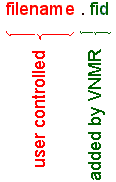 |
VNMR automatically creates a directory for every experiment:
Figure 7.2: VNMR file format |
Contents of directory filename.fid:
the actual data from the acquisition (FID) |
|
log |
a log file in which error messages (if any) during the acquisition process are stored |
all parameters: acquisition, processing and display |
|
text |
a text file used as a title for the spectrum |
Only data that are saved and read back have the correct filename on printouts (otherwise filename will always be exp). Consequently, if a record of the exact filename is desired you should:
|
|
save data | 1:AO -> 3:Data -> (6:Set Directory) -> 1:SaveData |
|
|
read data | {1:AO -> 3:Data -> (6:Set Directory)} -> 2:LoadData |
|
|
reprocess | 1:AO -> 2:Proc -> 3: WFT2D or 4: WFT |
|
|
plot | filename will be as entered before |
{ } not necessary if data loading is done right after saving.
As a bonus, this procedure also serves as a test whether the data are
really saved properly.
Over many years of NMR, creating thousands of files, the following naming scheme has
proven very useful:
|
Figure 7.3: Suggested file name structure |
Alternatively the
macro svfn will create a filename structure like this:
2006.01.20.m4_<user selected name>_H1_1D.fid
2006.01.20.i5_ <user selected name >_C13_apt.fid
Data storage disk space is allocated to individual research groups on a permanent basis (-> 5.5). General disk space (gennmr, ch461) is checked and cleaned out by the computer every night: all files older than 180 days (gennmr) and 120 days (ch461) are deleted automatically ("data time axe").
Each data station (d500, d601 and ibdw) has a 700 Mbyte CD-Writer (also called CD-burner) for data archiving:
Instructions on
how to write data to a CD and how to retrieve them later are available.
Alternatively, FTP the data to another system if you have access to one.
When you are finished with your experiment(s):
|
|
open the Acquisition Window |
|
|
choose the LOCK window |
|
|
turn SPIN and LOCK off |
|
|
click on the ‘Eject’ button and remove your sample from the top of the magnet |
|
|
back at the host computer click on ‘Insert’ which turns the air-lift off |
|
|
click on the 1:AO -> 9:Exit button and wait until all VNMR windows disappear completely; failure to do so can hang the system for the next user |
|
|
click on the small EXIT button at the bottom of the UNIX desktop and confirm the exit when prompted; this will log you out correctly and prompt the next user to log in with the proper user name |
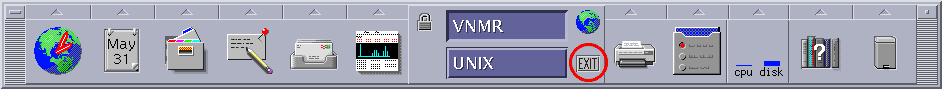
DO NOT exit directly from UNIX without exiting VNMR first |