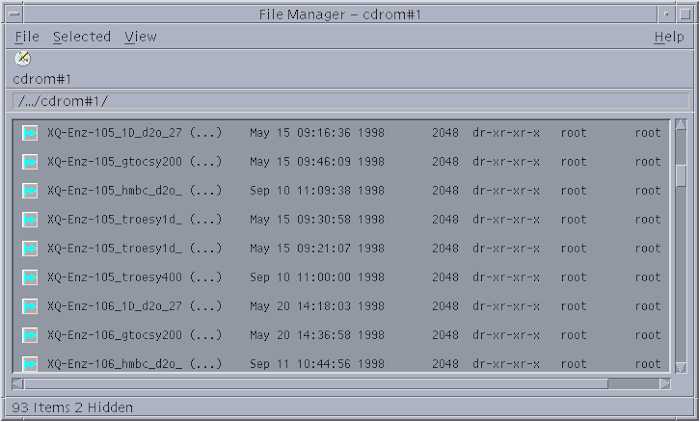
Data Retrieval from CDs (updated 2004-07-19)
If you are interested in how to create ("burn") a CD click here.
As of July
2004, we have CD-burning capabilities on three systems: the data stations
d601 (SB-3G) , d500 (WB-13) and ibdw (EB-44). All three use
a CD-burner/reader (52x/32x/52x) combination drive which means that the same
device can also read the data (this was not possible with the older UNIX/Solaris
operating system prior to 2004-07).
All spectrometers provide CD-ROMs only (no disk burning is available, nor is it
planned for the foreseeable future).
It should be noted that it is entirely possible to check the contents of a CD in almost any CD-ROM: PC, Mac, SGI etc. The filenames appear abbreviated as the Mac file format is not supported by the CD-Writer software.This dos not mean that the data are incorrectly burnt onto the CD.
Files on a CD are available as easily as if they were on the hard drive! Put the CD into the CD-ROM drive, wait about 10-15 seconds, in which the system mounts the contents of the CD. This creates automatically a window like the one shown here:
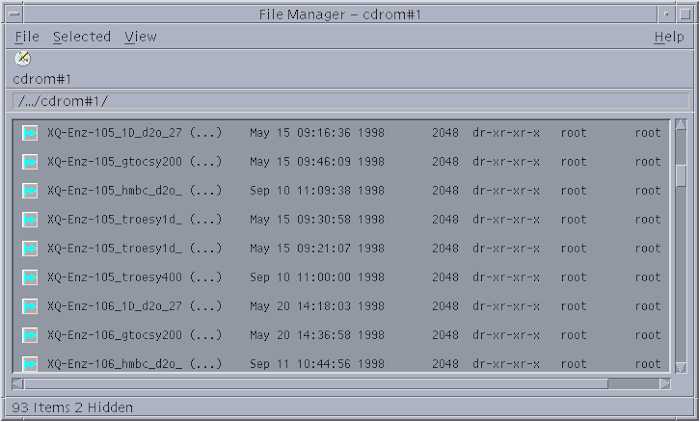
The File Manager displays only the first 20 characters of a file name. (...) does not mean the rest of the name is not there - it is just not displayed in this view. This window is not very useful and best be closed or iconized.
In the VNMR input window type cdrom or use the buttons as shown here (both methods will get you to the correct directory):
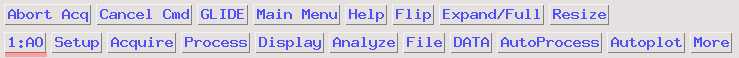
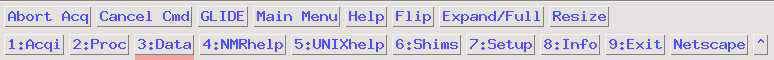
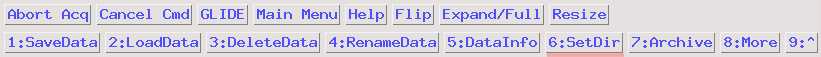
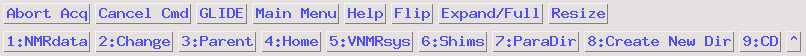
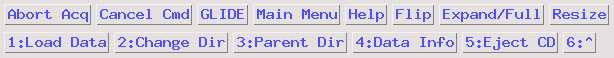
At this stage you can navigate within the directory structure of the CD and/or load a file for processing. This is no different than on the hard disk. There is no need to copy files back to the hard drive. Instead they can be processed by VNMR directly off the CD. If you decide to copy them back to the hard disk you must change their permissions.
When the CD is no longer needed use the 5:Eject CD button or type ejectcdrom in the VNMR input window. This will unmount the file system and then eject the CD. Note that pushing the button on the CD-ROM device will not eject the CD if it is mounted.
If files are copied from CD to the hard disk they get read-only
permission because the CD is a read-only device.
Files/directories copied from a CD cannot be deleted later without first changing their
permissions to rwx (read-write-execute) for the owner. In a UNIX
shell type
chmod -R 750 name_of_the_desired_directory
then they can be deleted as usual.
Note for gennmr users: the automatic file deletion will remove all files no matter what permissions they have. Changing permissions in any way possible is therefore not a way to bypass the "time axe".